Enlarging and Reducing Prints
You can adjust the image size of JPEG and TIFF files to match the paper size when printing.
As an example, the procedure for printing files that are stored in memory media is explained in this
section.
1.
Press [Access Stored Files] → [Memory Media].

2.
Select the desired memory media → select the location here the file you want to print is stored.
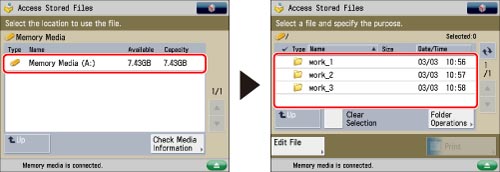
3.
Select the desired file → press [Print].

4.
Select the desired paper → press [OK].
5.
Press [Options] → [Enlarge/Reduce] → [Close].

To change the paper source, see "Paper Selection."
|
IMPORTANT
|
|
For information on the modes which cannot be set in combination with this mode, see "Combination of Functions Chart."
|