Adding Client Profiles
You can register frequently used settings as a profile. Clients can also use profiles registered on the server in a shared printer environment.
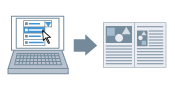
1.
Display the [Profile] tab.
Display [Devices and Printers] from the [Control Panel] of Windows.
Right-click the icon of the printer you want to configure → click [Printer properties] (or [Properties]).
Click the [Profile] tab.
2.
Click [Add].
The [Add/Edit Profile] Dialog Box is displayed.
3.
Set [Name], [Icon], and [Comment] in the [Attribution] tab.
4.
Configure the appropriate settings in the [Page Setup], [Finishing], [Paper Source], and [Quality] tabs.
5.
Click [OK].
The new profile is added to [Profile List].
About this Function
Required Conditions
An account with full control permission for the printer