Suspending Printing
You can send print data to a hold queue (temporary storage area) in the printer. You can also change the settings and the printing order for data in the hold queue. This function is useful when you want to perform proof printing.
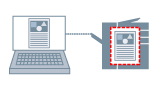 |
|
Holding print data
|
1.
Display the [Basic Settings], [Page Setup], [Finishing], [Paper Source], or [Quality] tab.
2.
Select [Output Method] → [Hold] → click [OK].
3.
Click [Details] → set the data name → click [OK].
4.
Click [OK] in the printer driver screen.
5.
Click the print button in the application → click [OK] in the [Hold Details] dialog box.
The print data is sent to the hold queue of the printer. The data is output by an instruction from the control panel of the printer or the Remote UI.
References
If you select [Enter Name] in the [Hold Details] dialog box and do not enter a name for [Name], the print job is sent without a name.