Preparing Toner Cartridge
When there is only a small amount of toner remaining inside the machine, a message is displayed on the Copy mode screen or Scan mode screen.
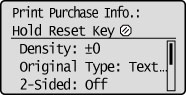
If you scan and register the documentation of your local authorized Canon dealer (business card, information, etc.) in advance as the place to purchase consumables, you can print their contact information when you run out of consumables.
|
IMPORTANT
|
|
Scan and register the documentation of your local authorized Canon dealer (business card, information, etc.) as the place to purchase consumables. The contact information can only be printed if you scan and register it. For more information on registering the place to purchase consumables, see "Registering/Editing Purchase Information for Consumables."
|
1
Press and hold [ ] (Reset).
] (Reset).
 ] (Reset).
] (Reset).2
Press [ ] or [
] or [ ] to highlight <Purchase Information>, and then press [OK].
] to highlight <Purchase Information>, and then press [OK].
 ] or [
] or [ ] to highlight <Purchase Information>, and then press [OK].
] to highlight <Purchase Information>, and then press [OK].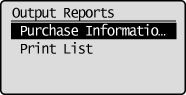
3
Press [ ] or [
] or [ ] to highlight <Print>, and then press [OK].
] to highlight <Print>, and then press [OK].
 ] or [
] or [ ] to highlight <Print>, and then press [OK].
] to highlight <Print>, and then press [OK].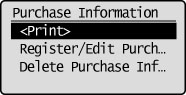
4
Make sure that paper is loaded in a paper source, and then press [OK].
Load the displayed paper size.
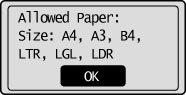
5
Press [ ] (Settings/Registration) to close the screen.
] (Settings/Registration) to close the screen.
 ] (Settings/Registration) to close the screen.
] (Settings/Registration) to close the screen.