Updating the Firmware
This section describes how to update the firmware for the machine.
|
IMPORTANT
|
|
A network connection or USB connection to a computer is required to use this function. (See "Selecting the Method for Connecting the Machine." )
|
1
Press [ ] (Settings/Registration).
] (Settings/Registration).
 ] (Settings/Registration).
] (Settings/Registration).2
Press [ ] or [
] or [ ] to highlight <System Management Settings>, and then press [OK].
] to highlight <System Management Settings>, and then press [OK].
 ] or [
] or [ ] to highlight <System Management Settings>, and then press [OK].
] to highlight <System Management Settings>, and then press [OK].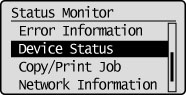
If System Manager Information Settings are specified:
Use the numeric keys to enter the System Manager ID and PIN, and then press [OK].
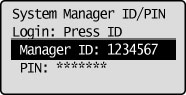
Press  (Log In/Out).
(Log In/Out).
 (Log In/Out).
(Log In/Out).3
Press [ ] or [
] or [ ] to highlight <Update Firmware>, and then press [OK].
] to highlight <Update Firmware>, and then press [OK].
 ] or [
] or [ ] to highlight <Update Firmware>, and then press [OK].
] to highlight <Update Firmware>, and then press [OK].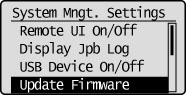
4
Confirm the information displayed on the screen, press [ ] to highlight <Yes>, and then press [OK].
] to highlight <Yes>, and then press [OK].
 ] to highlight <Yes>, and then press [OK].
] to highlight <Yes>, and then press [OK].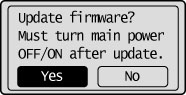
5
Start the firmware execution file on the computer connected to the machine. Follow the instructions on the screen to install the firmware.
6
Restart the machine.
It is necessary to restart the machine to take effect the settings.
Turn OFF the machine and wait for at least 10 seconds before turning it back ON.
Turn OFF the machine and wait for at least 10 seconds before turning it back ON.