Common Functions
The following functions are common to the [Basic Settings], [Page Setup], [Finishing], [Paper Source], and [Quality] tabs.
The following settings are configured from the locations indicated by the corresponding numbers in the image.
1. |
Profiles
|
You can select a profile to conveniently repeat the same print settings (see "Selecting a Profile for Printing").
|
2. |
Adding/Editing Profiles
|
You can add and edit profile settings (see "Registering a Profile for Printing").
|
3. |
Changing the Output Method
|
Enables you to change output methods. For example, you can combine multiple sets of print data and configure print settings for the combined data (see "Combining and Printing Multiple Files").
|
4. |
Preview
|
The settings configured in each tab are displayed in the preview.
|
5. |
Verifying Settings
|
You can verify the settings specified in each tab.
|
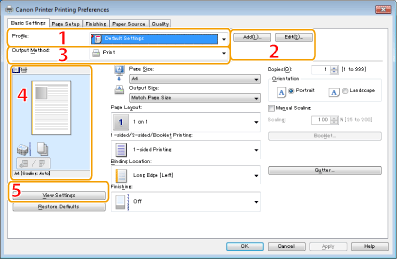
|
NOTE
|
|
For instructions on how to display the printer driver screen, see "Printing" or "Configuring the Default Print Settings."
|