[Quality] Tab
In the [Quality] tab, you can do the following.
The following settings are configured from the locations indicated by the corresponding numbers in the image.
1. |
Objective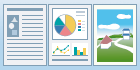 |
Enables you to conveniently select the appropriate settings for the current content.
|
2. |
Advanced Settings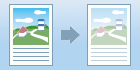 |
You can save toner consumption and change the detailed settings for print quality.
For details on the settings, see Help. "Viewing the Online Help" [Rendering Rate] [Halftones] [Toner Save] [Toner Density] |
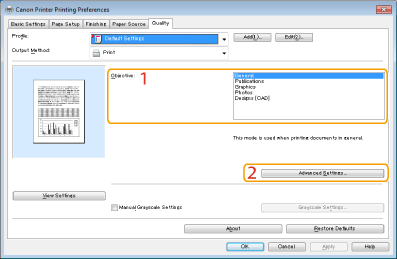
|
NOTE
|
|
For instructions on how to display the printer driver screen, see "Printing" or "Configuring the Default Print Settings."
|