Setting the Auto Reset Time
Set the Auto Reset time to return to the default settings after copying is completed or when a key operation is not performed for a certain period of time.
1
Press [ ] (Settings/Registration).
] (Settings/Registration).
 ] (Settings/Registration).
] (Settings/Registration).2
Press [ ] or [
] or [ ] to highlight <Timer Settings>, and then press [OK].
] to highlight <Timer Settings>, and then press [OK].
 ] or [
] or [ ] to highlight <Timer Settings>, and then press [OK].
] to highlight <Timer Settings>, and then press [OK].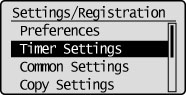
3
Press [ ] or [
] or [ ] to highlight <Auto Reset Time>, and then press [OK].
] to highlight <Auto Reset Time>, and then press [OK].
 ] or [
] or [ ] to highlight <Auto Reset Time>, and then press [OK].
] to highlight <Auto Reset Time>, and then press [OK].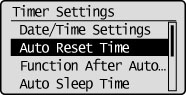
4
Press [ ] or [
] or [ ] to specify the time for the Auto Reset Time to activate, and then press [OK].
] to specify the time for the Auto Reset Time to activate, and then press [OK].
 ] or [
] or [ ] to specify the time for the Auto Reset Time to activate, and then press [OK].
] to specify the time for the Auto Reset Time to activate, and then press [OK].The machine does not return to the default settings automatically when you set the timer to <0>.
 |
You can also enter values using the numeric keys.
|
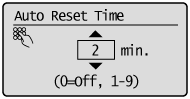
5
Press [ ] (Settings/Registration) to close the Settings/Registration screen.
] (Settings/Registration) to close the Settings/Registration screen.
 ] (Settings/Registration) to close the Settings/Registration screen.
] (Settings/Registration) to close the Settings/Registration screen.