Initializing Settings in Settings/Registration
You can restore the following settings to their default settings separately or together.
Preferences
Timer Settings
Common Settings
Copy Settings
Printer Settings
Adjustment/Maintenance
Initialize All
1
Press [ ] (Settings/Registration).
] (Settings/Registration).
 ] (Settings/Registration).
] (Settings/Registration).2
Press [ ] or [
] or [ ] to highlight <Initialize Settings/Registration>, and then press [OK].
] to highlight <Initialize Settings/Registration>, and then press [OK].
 ] or [
] or [ ] to highlight <Initialize Settings/Registration>, and then press [OK].
] to highlight <Initialize Settings/Registration>, and then press [OK].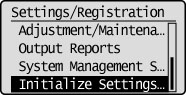
3
Press [ ] or [
] or [ ] to highlight the menu you want to restore, and then press [OK].
] to highlight the menu you want to restore, and then press [OK].
 ] or [
] or [ ] to highlight the menu you want to restore, and then press [OK].
] to highlight the menu you want to restore, and then press [OK].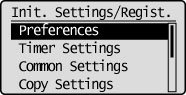
4
Press [ ] to highlight <Yes>, and then press [OK].
] to highlight <Yes>, and then press [OK].
 ] to highlight <Yes>, and then press [OK].
] to highlight <Yes>, and then press [OK].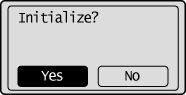
Initializing is performed.
5
Press [ ] (Settings/Registration) to close the Settings/Registration screen.
] (Settings/Registration) to close the Settings/Registration screen.
 ] (Settings/Registration) to close the Settings/Registration screen.
] (Settings/Registration) to close the Settings/Registration screen.