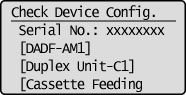Checking the Counter Information and Serial Number
Display the count of prints/copies that have been performed. You can also check the serial number of the machine (three letters and five numbers).
1
Press [ ] (Counter Check).
] (Counter Check).
 ] (Counter Check).
] (Counter Check).2
Check the following item:
Checking the Serial Number
Press [ ] or [
] or [ ] to highlight <Check Device Configuration>, and then press [OK].
] to highlight <Check Device Configuration>, and then press [OK].
 ] or [
] or [ ] to highlight <Check Device Configuration>, and then press [OK].
] to highlight <Check Device Configuration>, and then press [OK].
The serial number is displayed.
Checking the Counter Information
Press [ ] or [
] or [ ] to highlight the item of the counter, and then press [OK].
] to highlight the item of the counter, and then press [OK].
 ] or [
] or [ ] to highlight the item of the counter, and then press [OK].
] to highlight the item of the counter, and then press [OK].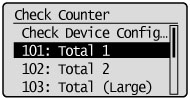
|
NOTE
|
|
Each item of the counter is counted under the following conditions.
Depending on the settings performed by the local authorized Canon dealer, the following counter may not be displayed or counter not listed below may be displayed.
|
|
Number
|
Counter Name
|
Counted Items
|
Counted Number per One Printed/Scanned Sheet*1
|
|||
|
Job Type
|
Size
|
Number of Printed/Scanned Sides
|
||||
|
Large*2
|
Small*3
|
One-Sided
|
Two-Sided
|
|||
|
101
|
Total 1
|
All Print Jobs
|
1
|
1
|
1
|
2
|
|
102
|
Total 2
|
All Print Jobs
|
2
|
1
|
1
|
2
|
|
103
|
Total (Large)
|
All Print Jobs
|
1
|
0
|
1
|
2
|
|
112
|
Total (Black/Large)
|
All Print Jobs
|
1
|
0
|
1
|
2
|
|
113
|
Total
(Black/Small) |
All Print Jobs
|
0
|
1
|
1
|
2
|
|
201
|
Copy (Total 1)
|
Copy Jobs
|
1
|
1
|
1
|
2
|
|
202
|
Copy (Total 2)
|
Copy Jobs
|
2
|
1
|
1
|
2
|
|
203
|
Copy (Large)
|
Copy Jobs
|
1
|
0
|
1
|
2
|
|
301
|
Print
(Total 1) |
All Print Jobs
(Except Copy and Receive Print Jobs) |
1
|
1
|
1
|
2
|
|
501
|
Scan
(Total 1) |
All
Scan Jobs |
1
|
1
|
1
|
2
|
*1 The counted number per one printed/scanned sheet for each item on the counter is as follows:
"number in the Size (Large or Small) column" × "number in the Number of Scanned/Printed Sides (One-Sided or Two-Sided) column"
"number in the Size (Large or Small) column" × "number in the Number of Scanned/Printed Sides (One-Sided or Two-Sided) column"
Example: For large, double-sided print, the number added to <102 Total 2> is 2 × 2 = 4.
*2 Large: Standard size larger than A3/11" x 17".
*3 Small: Standard size smaller than B4/LGL.