Specifying the Wait Time until the Machine Connects to a Network
When you connect the machine to a switching hub, the machine may not be able to connect to a network even though network settings are performed properly. This occurs because the communication between switching hubs is restricted immediately after connecting to a switching hub. In this case, use the following procedure to delay the startup of network communication.
1
Press [ ] (Settings/Registration).
] (Settings/Registration).
 ] (Settings/Registration).
] (Settings/Registration).2
Press [ ] or [
] or [ ] to highlight <System Management Settings>, and then press [OK].
] to highlight <System Management Settings>, and then press [OK].
 ] or [
] or [ ] to highlight <System Management Settings>, and then press [OK].
] to highlight <System Management Settings>, and then press [OK].If System Manager Information Settings are specified:
Use the numeric keys to enter the System Manager ID and PIN, and then press [OK].
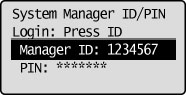
Press  (Log In/Out).
(Log In/Out).
 (Log In/Out).
(Log In/Out).3
Press [ ] or [
] or [ ] to highlight <Network Settings>, and then press [OK].
] to highlight <Network Settings>, and then press [OK].
 ] or [
] or [ ] to highlight <Network Settings>, and then press [OK].
] to highlight <Network Settings>, and then press [OK].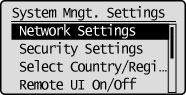
4
Press [ ] or [
] or [ ] to highlight <Waiting Time for Connection at Startup>, and then press [OK].
] to highlight <Waiting Time for Connection at Startup>, and then press [OK].
 ] or [
] or [ ] to highlight <Waiting Time for Connection at Startup>, and then press [OK].
] to highlight <Waiting Time for Connection at Startup>, and then press [OK].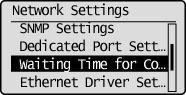
5
Press [ ] or [
] or [ ] to highlight the time until network communication starts up, and then press [OK].
] to highlight the time until network communication starts up, and then press [OK].
 ] or [
] or [ ] to highlight the time until network communication starts up, and then press [OK].
] to highlight the time until network communication starts up, and then press [OK].
 |
You can also enter values using the numeric keys.
|
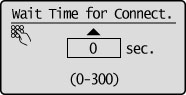
6
Press [ ] (Settings/Registration) to close the Settings/Registration screen.
] (Settings/Registration) to close the Settings/Registration screen.
 ] (Settings/Registration) to close the Settings/Registration screen.
] (Settings/Registration) to close the Settings/Registration screen.