[Paper Source] Tab
In the [Paper Source] tab, you can do the following.
The following settings are configured from the locations indicated by the corresponding numbers in the image.
1. |
Specifying the Paper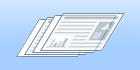 |
When you want to print on a specific type of paper, specify the paper source containing the paper, or the paper type.
|
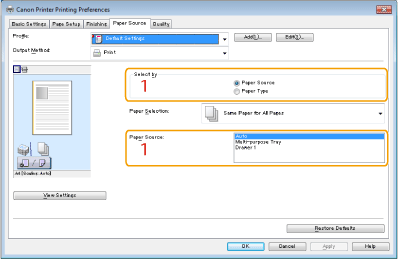
|
NOTE
|
|
For instructions on how to display the printer driver screen, see "Printing" or "Configuring the Default Print Settings."
|