Cleaning the Platen Glass
Clean the platen glass and the underside of the platen cover following the procedure below.
 WARNING WARNING |
|
When cleaning the machine, first turn OFF the main power switch and disconnect the power cord. Failure to observe these steps may result in a fire or electrical shock.
|
|
IMPORTANT
|
|
If the platen glass or the underside of the platen cover is dirty, the original may not be scanned clearly.
|
1
Clean the platen glass and the underside of the platen cover with a cloth which is wrung after being dampened in water, and then wipe them clean with a soft, dry cloth.
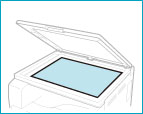
|
IMPORTANT
|
|
If stains won't come out, use detergent instead of water.
|