Setting the System Manager Information
|
Before setting the system manager information, see "Attention (Specifying the System Manager Information)."
|
Specify the system manager information for the machine. You can specify the System Manager PIN.
If you set the System Manager PIN, you can operate the <System Management Settings> menu only when you enter the System Manager PIN.
1
Press [ ] (Settings/Registration).
] (Settings/Registration).
 ] (Settings/Registration).
] (Settings/Registration).2
Press [ ] or [
] or [ ] to highlight <System Management Settings>, and then press [OK].
] to highlight <System Management Settings>, and then press [OK].
 ] or [
] or [ ] to highlight <System Management Settings>, and then press [OK].
] to highlight <System Management Settings>, and then press [OK].If System Manager Information Settings are specified:
Press [ ] or [
] or [ ] to enter the System Manager PIN, and then press [OK].
] to enter the System Manager PIN, and then press [OK].
 ] or [
] or [ ] to enter the System Manager PIN, and then press [OK].
] to enter the System Manager PIN, and then press [OK].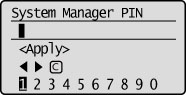
Press [ ] to highlight <Apply>, and then press [OK].
] to highlight <Apply>, and then press [OK].
 ] to highlight <Apply>, and then press [OK].
] to highlight <Apply>, and then press [OK].3
Press [ ] or [
] or [ ] to highlight <System Manager Information Settings>, and then press [OK].
] to highlight <System Manager Information Settings>, and then press [OK].
 ] or [
] or [ ] to highlight <System Manager Information Settings>, and then press [OK].
] to highlight <System Manager Information Settings>, and then press [OK].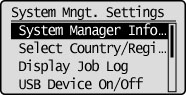
4
Specify the system manager information.
To set <System Manager PIN>:
|
(1)
|
Press [OK].
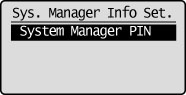 |
|
(2)
|
Press [
 ] or [ ] or [ ] to to enter the System Manager PIN, and then press [OK]. ] to to enter the System Manager PIN, and then press [OK].Pressing <Apply> displays the confirmation screen. Enter the PIN again, and then press <Apply>.
|
To clear a set PIN:
If you do not want to specify a PIN, select <Apply> with the PIN left blank, and then press [OK].
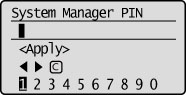
Press [ ] (Settings/Registration) to close the Settings/Registration screen.
] (Settings/Registration) to close the Settings/Registration screen.
 ] (Settings/Registration) to close the Settings/Registration screen.
] (Settings/Registration) to close the Settings/Registration screen.