Specify to print the system manager data list.
The list includes the following information:
Printing the System Manager Data List
Preferences
Timer Settings
Common Settings
Copy Settings
Printer Settings
Adjustment/Maintenance
System Management Settings
Paper Settings
|
NOTE
|
|
You cannot print while executing a job.
|
1
Press [ ] (Settings/Registration).
] (Settings/Registration).
 ] (Settings/Registration).
] (Settings/Registration).2
Press [ ] or [
] or [ ] to highlight <Output Reports>, and then press [OK].
] to highlight <Output Reports>, and then press [OK].
 ] or [
] or [ ] to highlight <Output Reports>, and then press [OK].
] to highlight <Output Reports>, and then press [OK].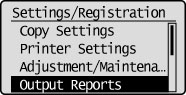
3
Press [ ] or [
] or [ ] to highlight <Print List>, and then press [OK].
] to highlight <Print List>, and then press [OK].
 ] or [
] or [ ] to highlight <Print List>, and then press [OK].
] to highlight <Print List>, and then press [OK].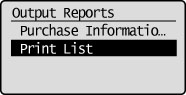
4
Press [ ] or [
] or [ ] to highlight <System Manager Data List>, and then press [OK].
] to highlight <System Manager Data List>, and then press [OK].
 ] or [
] or [ ] to highlight <System Manager Data List>, and then press [OK].
] to highlight <System Manager Data List>, and then press [OK].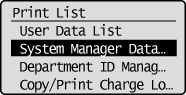
If System Manager Information Settings are specified:
For the imageRUNNER 2202N/2002N:
Use the numeric keys to enter the System Manager ID and PIN, and then press [OK].
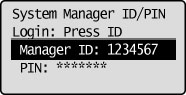
Press  (Log In/Out).
(Log In/Out).
 (Log In/Out).
(Log In/Out).For the imageRUNNER 2002:
Press [ ] or [
] or [ ] to enter the System Manager PIN, and then press [OK].
] to enter the System Manager PIN, and then press [OK].
 ] or [
] or [ ] to enter the System Manager PIN, and then press [OK].
] to enter the System Manager PIN, and then press [OK].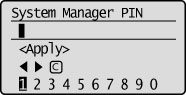
Press [ ] to highlight <Apply>, and then press [OK].
] to highlight <Apply>, and then press [OK].
 ] to highlight <Apply>, and then press [OK].
] to highlight <Apply>, and then press [OK].5
Make sure that paper is loaded in a paper source, and then press [OK].
Load the displayed paper size.
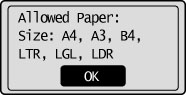
6
Press [ ] to highlight <Yes>, and then press [OK].
] to highlight <Yes>, and then press [OK].
 ] to highlight <Yes>, and then press [OK].
] to highlight <Yes>, and then press [OK].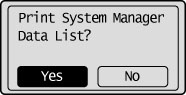
Printing starts.
7
Press [ ] (Settings/Registration) to close <Print List> screen.
] (Settings/Registration) to close <Print List> screen.
 ] (Settings/Registration) to close <Print List> screen.
] (Settings/Registration) to close <Print List> screen.