Copying an ID Card
|
Before copying an ID card, see "Attention (ID Card Copy)."
|
You can make a copy of a 2-sided card onto one side of a paper.
|
Original
|
Copy
|
|
 |
 |
 |
1
Place a card on the platen glass, and then close the feeder/platen cover.
Place the card at the left edge of the platen glass, with a 5 mm space created.

2
Display the Copy mode screen.
Press [ ] (COPY/SCAN) to switch to the Copy mode screen.
] (COPY/SCAN) to switch to the Copy mode screen.
 ] (COPY/SCAN) to switch to the Copy mode screen.
] (COPY/SCAN) to switch to the Copy mode screen.3
Press [ ] (ID Card Copy/Favorite Settings).
] (ID Card Copy/Favorite Settings).
 ] (ID Card Copy/Favorite Settings).
] (ID Card Copy/Favorite Settings).4
Press [ ] or [
] or [ ] to highlight <ID Card Copy>, and then press [OK].
] to highlight <ID Card Copy>, and then press [OK].
 ] or [
] or [ ] to highlight <ID Card Copy>, and then press [OK].
] to highlight <ID Card Copy>, and then press [OK].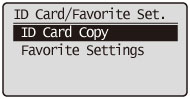
5
Press [ ] (Start).
] (Start).
 ] (Start).
] (Start).After scanning the document completely, proceed to the next step.
6
Turn and place the card.
Place the card at the left edge of the platen glass, with a 5 mm space created.

7
Press [ ] (Start).
] (Start).
 ] (Start).
] (Start).