Specifying the Printer Density
You can specify the printer density.
1
Press [ ] (Settings/Registration).
] (Settings/Registration).
 ] (Settings/Registration).
] (Settings/Registration).2
Press [ ] or [
] or [ ] to highlight <Adjustment/Maintenance>, and then press [OK].
] to highlight <Adjustment/Maintenance>, and then press [OK].
 ] or [
] or [ ] to highlight <Adjustment/Maintenance>, and then press [OK].
] to highlight <Adjustment/Maintenance>, and then press [OK].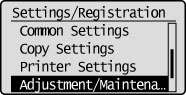
3
Press [ ] or [
] or [ ] to highlight <Printer Density>, and then press [OK].
] to highlight <Printer Density>, and then press [OK].
 ] or [
] or [ ] to highlight <Printer Density>, and then press [OK].
] to highlight <Printer Density>, and then press [OK].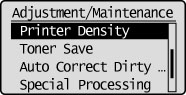
4
Specify the printer density.
The density increases every time you press [ ], and decreases every time you press [
], and decreases every time you press [ ].
].
 ], and decreases every time you press [
], and decreases every time you press [ ].
].There are nine possible settings, from -4 (the lightest) to +4 (the densest).
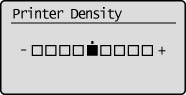
5
Press [ ] (Settings/Registration) to close the Settings/Registration screen.
] (Settings/Registration) to close the Settings/Registration screen.
 ] (Settings/Registration) to close the Settings/Registration screen.
] (Settings/Registration) to close the Settings/Registration screen.