Automatically Correcting Streaks Caused by Dirt on the Scanning Area(imageRUNNER 2202N/2002N Only)
When dirt on the scanning area causes output paper to have streaks, you can automatically correct this.
|
NOTE
|
|
This feature can only be used when the optional feeder (DADF-AM1) is attached to the imageRUNNER 2202N/2002N.
While some dots or lines may continue to be printed when this setting is set to <On>, copies are significantly clearer than when it is set to <Off>.
|
1
Press [ ] (Settings/Registration).
] (Settings/Registration).
 ] (Settings/Registration).
] (Settings/Registration).2
Press [ ] or [
] or [ ] to highlight <Adjustment/Maintenance>, and then press [OK].
] to highlight <Adjustment/Maintenance>, and then press [OK].
 ] or [
] or [ ] to highlight <Adjustment/Maintenance>, and then press [OK].
] to highlight <Adjustment/Maintenance>, and then press [OK].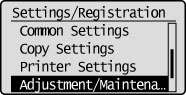
3
Press [ ] or [
] or [ ] to highlight <Auto Correct Dirty Scanning Area>, and then press [OK].
] to highlight <Auto Correct Dirty Scanning Area>, and then press [OK].
 ] or [
] or [ ] to highlight <Auto Correct Dirty Scanning Area>, and then press [OK].
] to highlight <Auto Correct Dirty Scanning Area>, and then press [OK].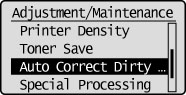
4
Press [ ] or [
] or [ ] to highlight <Off> or <On>, and then press [OK].
] to highlight <Off> or <On>, and then press [OK].
 ] or [
] or [ ] to highlight <Off> or <On>, and then press [OK].
] to highlight <Off> or <On>, and then press [OK].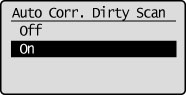
5
Press [ ] (Settings/Registration) to close the Settings/Registration screen.
] (Settings/Registration) to close the Settings/Registration screen.
 ] (Settings/Registration) to close the Settings/Registration screen.
] (Settings/Registration) to close the Settings/Registration screen.