Adjusting the Display (Contrast and Inverted Colours)
Adjust the contrast or invert the colours shown on the display if you have difficulty viewing it.
1
Press [ ] (Settings/Registration).
] (Settings/Registration).
 ] (Settings/Registration).
] (Settings/Registration).2
Press [ ] or [
] or [ ] to highlight <Preferences>, and then press [OK].
] to highlight <Preferences>, and then press [OK].
 ] or [
] or [ ] to highlight <Preferences>, and then press [OK].
] to highlight <Preferences>, and then press [OK].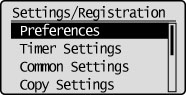
3
Press [ ] or [
] or [ ] to highlight <Display Settings>, and then press [OK].
] to highlight <Display Settings>, and then press [OK].
 ] or [
] or [ ] to highlight <Display Settings>, and then press [OK].
] to highlight <Display Settings>, and then press [OK].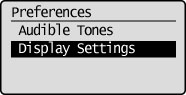
4
Press [ ] or [
] or [ ] to highlight <Contrast> or <Invert Screen Colors>, and then press [OK].
] to highlight <Contrast> or <Invert Screen Colors>, and then press [OK].
 ] or [
] or [ ] to highlight <Contrast> or <Invert Screen Colors>, and then press [OK].
] to highlight <Contrast> or <Invert Screen Colors>, and then press [OK].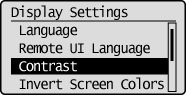
5
Adjust the display.
To adjust the contrast of the screen:
Press [ ] or [
] or [ ] to adjust the contrast of the screen, and then press [OK].
] to adjust the contrast of the screen, and then press [OK].
 ] or [
] or [ ] to adjust the contrast of the screen, and then press [OK].
] to adjust the contrast of the screen, and then press [OK].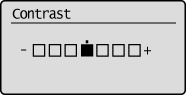
|
[
 ] key ] key |
Decrease the contrast.
|
|
[
 ] key ] key |
Increase the contrast.
|
To invert the colours on the screen:
Press [ ] or [
] or [ ] to highlight <Off> or <On>, and then press [OK].
] to highlight <Off> or <On>, and then press [OK].
 ] or [
] or [ ] to highlight <Off> or <On>, and then press [OK].
] to highlight <Off> or <On>, and then press [OK].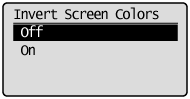
|
<Off>
|
Use the default display colours.
|
|
<On>
|
Invert the display colours.
|
6
Press [ ] (Settings/Registration) to close the Settings/Registration screen.
] (Settings/Registration) to close the Settings/Registration screen.
 ] (Settings/Registration) to close the Settings/Registration screen.
] (Settings/Registration) to close the Settings/Registration screen.