Changing the Scroll Speed
Adjust the menu's scrolling speed if all the Menu items cannot be displayed on the screen.
1
Press [ ] (Settings/Registration).
] (Settings/Registration).
 ] (Settings/Registration).
] (Settings/Registration).2
Press [ ] or [
] or [ ] to highlight <Preferences>, and then press [OK].
] to highlight <Preferences>, and then press [OK].
 ] or [
] or [ ] to highlight <Preferences>, and then press [OK].
] to highlight <Preferences>, and then press [OK].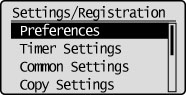
3
Press [ ] or [
] or [ ] to highlight <Display Settings>, and then press [OK].
] to highlight <Display Settings>, and then press [OK].
 ] or [
] or [ ] to highlight <Display Settings>, and then press [OK].
] to highlight <Display Settings>, and then press [OK].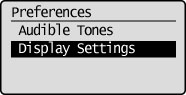
4
Press [ ] or [
] or [ ] to highlight <Scrolling Speed>, and then press [OK].
] to highlight <Scrolling Speed>, and then press [OK].
 ] or [
] or [ ] to highlight <Scrolling Speed>, and then press [OK].
] to highlight <Scrolling Speed>, and then press [OK].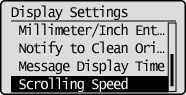
5
Press [ ] or [
] or [ ] to highlight <Slow>, <Standard>, or <Fast>, and then press [OK].
] to highlight <Slow>, <Standard>, or <Fast>, and then press [OK].
 ] or [
] or [ ] to highlight <Slow>, <Standard>, or <Fast>, and then press [OK].
] to highlight <Slow>, <Standard>, or <Fast>, and then press [OK].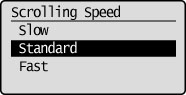
6
Press [ ] (Settings/Registration) to close the Settings/Registration screen.
] (Settings/Registration) to close the Settings/Registration screen.
 ] (Settings/Registration) to close the Settings/Registration screen.
] (Settings/Registration) to close the Settings/Registration screen.