Automatically Selecting the Paper Source for Each Function
If the selected paper source runs out of paper during copying/printing, this feature allows the machine to automatically select another paper source with the same paper size and continue to copy/print.
1
Press [ ] (Settings/Registration).
] (Settings/Registration).
 ] (Settings/Registration).
] (Settings/Registration).2
Press [ ] or [
] or [ ] to highlight <Common Settings>, and then press [OK].
] to highlight <Common Settings>, and then press [OK].
 ] or [
] or [ ] to highlight <Common Settings>, and then press [OK].
] to highlight <Common Settings>, and then press [OK].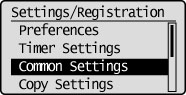
3
Press [ ] or [
] or [ ] to highlight <Drawer Auto Selection On/Off>, and then press [OK].
] to highlight <Drawer Auto Selection On/Off>, and then press [OK].
 ] or [
] or [ ] to highlight <Drawer Auto Selection On/Off>, and then press [OK].
] to highlight <Drawer Auto Selection On/Off>, and then press [OK].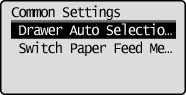
4
Press [ ] or [
] or [ ] to highlight the function you want to select, and then press [OK].
] to highlight the function you want to select, and then press [OK].
 ] or [
] or [ ] to highlight the function you want to select, and then press [OK].
] to highlight the function you want to select, and then press [OK].If you do not want to use automatic selection, press <Off>.
<Other> is for setting the paper source to use when outputting reports.
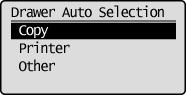
5
Press [ ] or [
] or [ ] to highlight the paper source, and then press [OK].
] to highlight the paper source, and then press [OK].
 ] or [
] or [ ] to highlight the paper source, and then press [OK].
] to highlight the paper source, and then press [OK].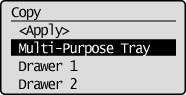
6
Press [ ] or [
] or [ ] to highlight <On>, and then press [OK].
] to highlight <On>, and then press [OK].
 ] or [
] or [ ] to highlight <On>, and then press [OK].
] to highlight <On>, and then press [OK].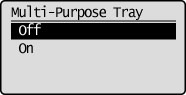
7
Press [ ] (Settings/Registration) to close the Settings/Registration screen.
] (Settings/Registration) to close the Settings/Registration screen.
 ] (Settings/Registration) to close the Settings/Registration screen.
] (Settings/Registration) to close the Settings/Registration screen.