Selecting Copy Paper
Specify the paper source that contains the paper to use for printing out copies.
|
NOTE
|
|
You must first specify the size and type of paper that is loaded in the paper source.
|

 <Paper>
<Paper> 

 Select the paper source (
Select the paper source ( ,
,  ,
,  ,
,  )
) 

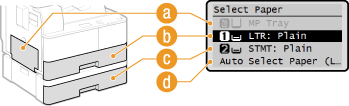 |
 <
< >
>
Selects the paper loaded in the multi-purpose tray.
 <
< >
>
Selects the paper loaded in the drawer.
 <
< >
>
Selects the paper loaded in the optional drawer.
 <Auto Select Paper (LTR/LGL)> (imageRUNNER 1435iF / 1435i only)
<Auto Select Paper (LTR/LGL)> (imageRUNNER 1435iF / 1435i only)
Automatically selects the Letter or Legal size paper depending on the document size loaded in the feeder.
|
NOTE
|
|
<Auto Select Paper (LTR/LGL)> is not available when no document is loaded in the feeder.
<Auto Select Paper (LTR/LGL)> is not available when using <N on 1>, <Erase Frame> or <ID Card Copy>.
|