Configuring FTP
 |
|
FTP (File Transfer Protocol) is a standard network protocol to transfer files over a network. You can send scanned documents to an FTP server. Communication methods of the FTP include active and passive mode. Passive mode is used when communicating with a firewall. For more information, contact your Network Administrator.
|
1
Start the Remote UI and log on in System Manager Mode. Starting the Remote UI
2
Click [Settings/Registration].
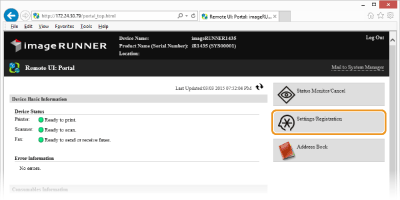
3
Click [Network Settings]  [TCP/IP Settings].
[TCP/IP Settings].
 [TCP/IP Settings].
[TCP/IP Settings].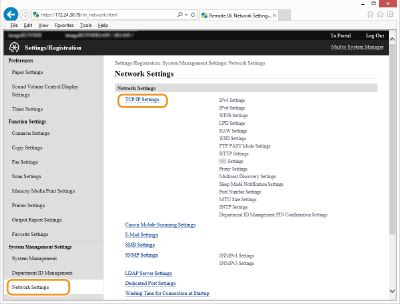
4
Click [Edit...] in [FTP PASV Mode Settings].
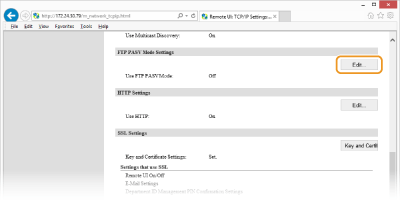
5
Specify the required settings and click [OK].
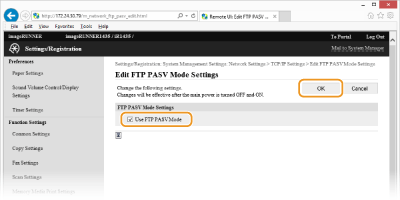
[Use FTP PASV Mode]
Select the check box to use passive mode. Clear the check box to use active mode.
Select the check box to use passive mode. Clear the check box to use active mode.
6
Restart the machine.
Turn OFF the machine, wait for at least 10 seconds, and turn it back ON.