Using the Machine as a Scanner
You can scan original documents by using the operation panel of the machine or an application on a computer. Whichever way you use, the scanned documents are converted into electronic file formats such as PDF. Use the scan function to convert large-volume paper documents into files so that you can organize them easily.
Scanning from the Machine
You can scan and save documents to your computer by using the operation panel of the machine. You can also save documents to a USB memory device or send them as e-mail attachments. Scanning from the Machine Convenient Scanning with a Machine-Based Operation

Scanning from a Computer
You can scan documents placed on the machine from a computer. The scanned documents are saved to the computer. You can scan using applications such as an image-processing application. Scanning from a Computer
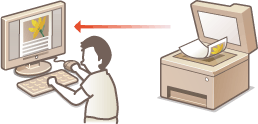
Scanning with the Canon Mobile Application
You can operate a smartphone or tablet to scan a document placed on the machine. For more information on this function, see the Canon website.