Adjusting Resolution
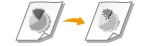 |
|
You can select the resolution suitable for your document type. The higher the resolution is, the clearer the image becomes, but the longer it takes to send.
|

 <Resolution>
<Resolution> 

 Select the resolution
Select the resolution 

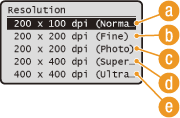
 <200 x 100 dpi (Normal)>
<200 x 100 dpi (Normal)>
Suitable for documents that contain text only.
 <200 x 200 dpi (Fine)>
<200 x 200 dpi (Fine)>
Suitable for documents that contain fine text.
 <200 x 200 dpi (Photo)>
<200 x 200 dpi (Photo)>
Suitable for documents that contain photographs.
 <200 x 400 dpi (Superfine)>
<200 x 400 dpi (Superfine)>
Achieves an even finer resolution than Fine.
 <400 x 400 dpi (Ultrafine)>
<400 x 400 dpi (Ultrafine)>
Achieves an even finer resolution than Superfine.