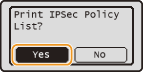IPSec Policy List
You can print a list to check the policy names and IPSec settings currently registered in the machine.
Example:
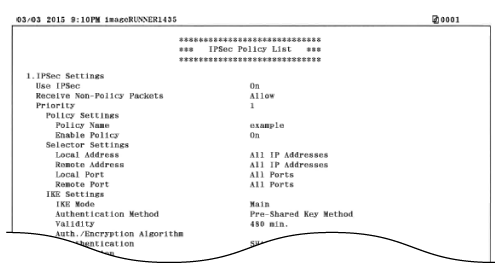
1
Press  .
.
 .
.2
Use  /
/ to select <Output Reports>, and press
to select <Output Reports>, and press  .
.
 /
/ to select <Output Reports>, and press
to select <Output Reports>, and press  .
.3
Select <Print List>  <IPSec Policy List>.
<IPSec Policy List>.
 <IPSec Policy List>.
<IPSec Policy List>.If the logon screen appears, enter the correct ID and PIN using the numeric keys, and then press  . Logging on to the Machine
. Logging on to the Machine
 . Logging on to the Machine
. Logging on to the Machine4
Check that the size and type of paper displayed on the screen is loaded in the machine, and press  .
.
 .
.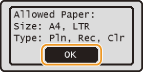
5
Select <Yes>, and press  .
.
 .
.