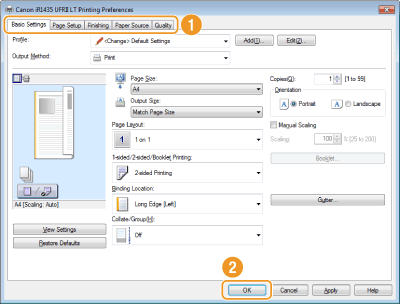Changing Default Print Settings
Change the default settings to match the operations that you perform frequently.
|
IMPORTANT
|
|
To perform the following procedure, log on to your computer with an administrator account.
|
1
Open the printer folder. Displaying the Printer Folder
2
Right-click your printer icon and click [Printing preferences].
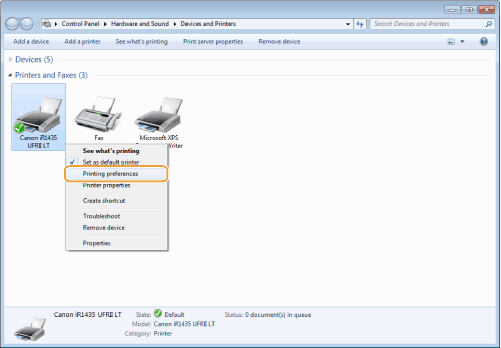
3
Change the settings on the print setting screen, and click [OK].
Click the tabs to specify the print settings on each screen as necessary. Various Print Settings