Scanning from a Computer
To scan from a computer, you can use an application such as an image-processing application. From the application, start the ScanGear MF, the scanner driver that is included with the machine, to configure scan settings and start scanning. Before using this function, you need to complete some procedures, such as installing the scanner driver on your computer. For more information, see the MF Driver Installation Guide included with the User Software and Manuals CD-ROM.
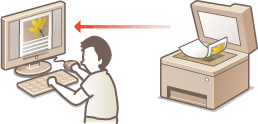
|
NOTE
|
|
If you are a Mac OS user, see For Mac OS Users.
Depending on the operating system and the version of the scanner driver you are using, the scanner driver screens in this manual may differ from your screens.
|