Store Location Display Settings
You can specify the display settings for the store location that appears when you press [Scan and Store] or [Access Stored Files].
1.
Press  (Settings/Registration).
(Settings/Registration).
 (Settings/Registration).
(Settings/Registration). 2.
Press [Preferences] → [Display Settings] → [Store Location Display Settings].
3.
Select [On] → press [OK].
Select [Off] to hide an item.
If you set 'On':
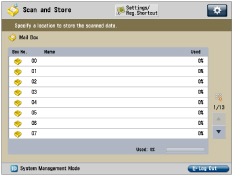
NOTE |
This mode is enabled only after you restart the machine. For instructions on restarting the machine (turning the main power switch OFF, and then ON), see "How to Turn ON the Main Power." |