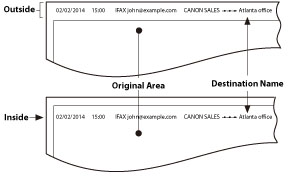Printing the TX Terminal ID
You can set to print the terminal ID when sending an I-fax.
The terminal ID is printed at the top of sent documents. Information such as the I-fax address is printed, enabling the receiver to check the details upon receipt.
1.
Press  (Settings/Registration).
(Settings/Registration).
 (Settings/Registration).
(Settings/Registration). 2.
Press [Function Settings] → [Send] → [Common Settings].
3.
Press [TX Terminal ID].
4.
Select [Print].
Select [Do Not Print] if you do not want to print the terminal ID.
Specify each setting → press [OK].
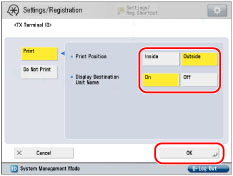
<Print Position>:
[Inside]: | The Terminal ID information is printed inside the image area on the recipient's paper. |
[Outside]: | The Terminal ID information is printed outside the image area on the recipient's paper. |
<Display Destination Unit Name>:
Select [On] to display the destination name registered in the Address Book in the Terminal ID information.
Example: If you set TX Terminal ID and Display Destination Unit Name to 'On', the information will be printed on the recipient's paper as follows: