Changing the Size of Buttons
You can arrange how the Quick Menu screen is displayed to suit your needs. This section describes how to change large size buttons to small size buttons.
1.
Press  (Quick Menu).
(Quick Menu).
 (Quick Menu).
(Quick Menu).2.
Press  .
.
 .
.
3.
Press [Change Button Size to Small].
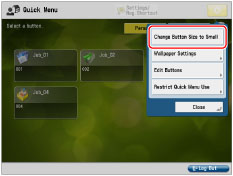
Small size buttons are displayed.
If you want to display large size buttons, press [Change Button Size to Large].
NOTE |
Large size buttons are displayed as default. Up to 9 large size buttons can be displayed on a screen, or up to 15 small size buttons can be displayed on a screen. The button size setting is applied to both the Personal buttons and the Shared buttons. |