Restricting Access by Authentication
The authentication on this machine requests user information (user name and password) when users access the machine, and verifies that information. Only an authorized user that has successfully passed the authentication can operate the machine. You can prevent access by unauthorized users by managing the users for the machine. To use the authentication mode, you must first register the information for administrators and general users.
The administrator can restrict various functions such as Copy, Print, and Send that each user can use and limit the maximum number of copies/prints that each user can output. Also, if necessary, the administrator can restrict settings on "Settings/Registration."
Authentication Information (Administrator/General User/Unauthorized User)
The administrator manages the users by restricting access by general user and setting restrictions on operations using the authentication mode. General user privileges can be set per users. By preventing access by unauthorized users, administrators can reduce the threat of tampering of the machine and information leakage.
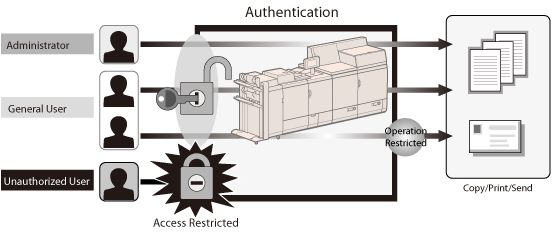
You can manage the users by department or project by registering the Department ID and PIN. Department ID Management enables you to restrict various functions such as Copy, Print, and Send that each department can use, and the Page Limits for Copy, Scan, and Print for each department. (See "Department ID Management.")