[Advanced] Sheet
Enables you to specify the settings for the print quality. This sheet is displayed by clicking [Properties] in the [cngplp2l] dialog box, then clicking the [Advanced] tab (see "Printing Using the Driver UI").
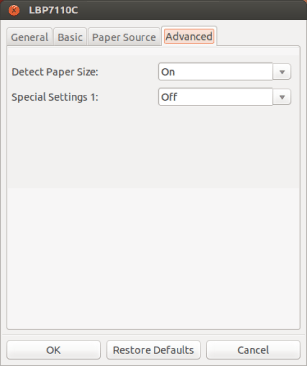
[Detect Paper Size] | Checks the paper size of the paper in the paper drawer and the paper size specified in the print data, and displays a message in the Statusmonitor if the paper size is different (Default: On). This function is useful if you want to continue printing with a different paper size. | ||||||||||||||||||||||
[Special Settings 1] | Fine lines may be printed thicker than they should be. If this happens, change the setting for this option (Default: Off). The line thickness correction effect increases in the following order.
| ||||||||||||||||||||||
[OK] | Enables the settings for only the current print job. | ||||||||||||||||||||||
[Restore Defaults] | Returns all the settings to their defaults. | ||||||||||||||||||||||
[Cancel] | Cancels the settings you have made and closes the detailed settings dialog box. | ||||||||||||||||||||||