[Paper Source] Sheet
Enables you to specify the settings for feeding paper. This sheet is displayed by clicking [Properties] in the [cngplp2l] dialog box, then clicking the [Paper Source] tab (see "Printing Using the Driver UI").
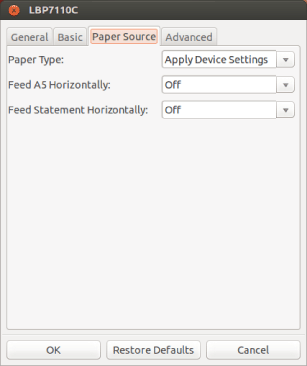
[Paper Source] | Sets the paper supply method by selecting the paper supply location. The selectable paper sources differ for each printer. |
[Auto] | Paper is supplied from the tray automatically selected in the printer. |
[Multi-purpose Tray] | Paper is supplied from the stack bypass. |
[Drawer 1] | Paper is supplied from drawer 1. |
[Drawer 2] | Paper is supplied from drawer 2. |
[Drawer 3] | Paper is supplied from drawer 3. |
[Drawer 4] | Paper is supplied from drawer 4. |
[Paper Type] | Selects the type of paper to be used in the printer. According to the setting for this option, the printer automatically performs appropriate internal processing to obtain optimum results. |
[Apply Device Settings] | Uses the [Paper Type] setting in the [Paper Source Settings] dialog box in the Status Monitor (default). When [Apply Device Settings] is selected with the [Paper Type] setting set to [Free] in the [Paper Source Settings] dialog box, the job is printed as [Plain 1]. |
[Plain] | Plain paper |
[Plain L] | Plain paper L |
[Plain L2] | Plain paper L2 |
[Plain H] | Plain paper H |
[Plain 1] | Plain paper |
[Plain 2] | Plain paper |
[Recycled] | Recycled paper |
[Color] | Color paper |
[Bond 1] | Bond paper 1 |
[Bond 2] | Bond paper 2 |
[Bond 3] | Bond paper 3 |
[Heavy] | Heavy paper |
[Heavy H] | Heavy paper H |
[Heavy 1] | Heavy paper |
[Heavy 2] | Heavy paper |
[Heavy 3] | Heavy paper |
[Transparency] | Transparencies |
[Labels] | Label |
[Thin 1] | Thin paper |
[Thin 2] | Thin paper |
[Envelope] | Envelope |
[Envelope H] | Envelope H |
[Coated 1] | Coated paper |
[Coated 2] | Coated paper |
[Coated 3] | Coated paper |
[Coated 4] | Coated paper |
[Rough 1] | Rough paper 1 |
[Rough 2] | Rough paper 2 |
[Feed A5 Horizontally] | Specify the feeding direction of the paper (orientation) when using A5 size paper (Default: Off). Off: Feeding paper from short edge On: Feeding paper from long edge |
[Feed Statement Horizontally] | Specify the feeding direction of the paper (orientation) when using Statement size paper (Default: Off). Off: Feeding paper from short edge On: Feeding paper from long edge |
[OK] | Enables the settings for only the current print job. |
[Restore Defaults] | Returns all the settings to their defaults. |
[Cancel] | Cancels the settings you have made and closes the detailed settings dialog box. |