Settings for Importing/Exporting from a Web Service
The batch import/export function can be restricted from being used via a network.
1.
Click [Settings/Registration] → select [Device Management] for <Management Settings>.
2.
Click [Settings for Import/Export from Web Service] for <Import/Export All>.
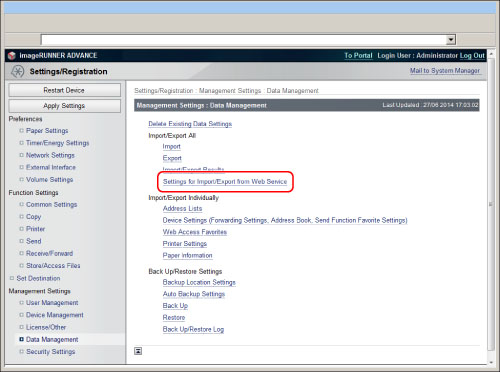
3.
Select [Restrict Import/Export from Web Service] → click [OK].
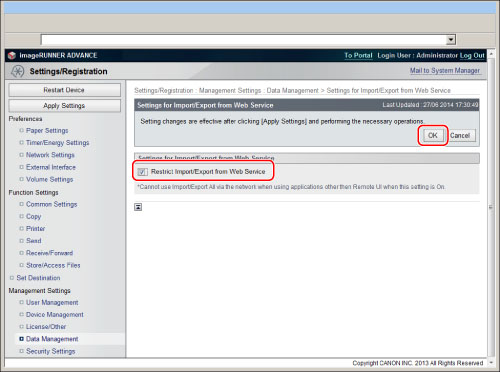
|
IMPORTANT
|
|
Settings are enabled by pressing [Apply Setting Changes].
|