Specifying Paper Drawer Auto Selection Based on Colour
You can set the machine to automatically set the paper source according to the setting in [Select Color] when copying.
For example, when performing colour copying, you can set the machine to automatically select paper from the paper source set to [Color].
If you register the paper type for each paper source beforehand, paper type can be selected according to the colour mode. For more information on registering the paper type for each paper source, see "Registering the Paper Size and Type for a Paper Source."
|
IMPORTANT
|
|
This function is only valid when operating Copy function.
|
|
NOTE
|
|
To use this function, set [Consider Color] for [Copy] to 'On' in [Paper Drawer Auto Selection On/Off] in [Function Settings] (Settings/Registration). (See "Enabling Paper Drawer Auto Selection.")
|
1.
Press  (Settings/Registration).
(Settings/Registration).
 (Settings/Registration).
(Settings/Registration).2.
Press [Function Settings] → [Common] → [Paper Feed Settings].
3.
Press [Paper Drawer Auto Selection Based on Color].
4.
Select [Color] or [B&W] for each paper source → press [OK].
|
[Color]:
|
Paper sources with [Color] setting are used if you select [Auto (Color/B&W)], [Full Color], [Single Color], or [Two Colors] in [Select Color] when copying.
|
|
[B&W]:
|
Paper sources with [B&W] setting are used if you select [B&W] in [Select Color] when copying.
|
Each button represents the following paper sources:
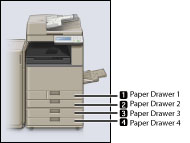
Staple Finisher-U1 and Cassette Feeding Unit-AL1 are attached.
|
NOTE
|
|
When the Different Size Originals mode is set in combination with the Job Build mode, the paper source which is set to [Color] is automatically selected regardless of the colour mode specified when copying.
|