Installing System Applications
1.
Click [Enhanced System Application Management].
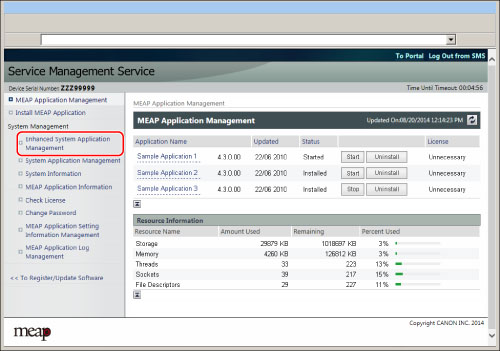
2.
Click [Browse…] for the file you want to install.

3.
In the dialog box that appears, select the file you want to install → click [OK].
Set application files and license files separately.
|
IMPORTANT
|
|
When installing a system application, you must specify both the application file and license file.
|
|
NOTE
|
|
You can also specify the file path by entering it directly.
|
4.
Select the operation to perform after installation.
|
[Install and Start]:
|
Select this to start the application after installation.
|
|
[Only Install]:
|
Select this to not start the application after installation.
|
5.
Click [Install].
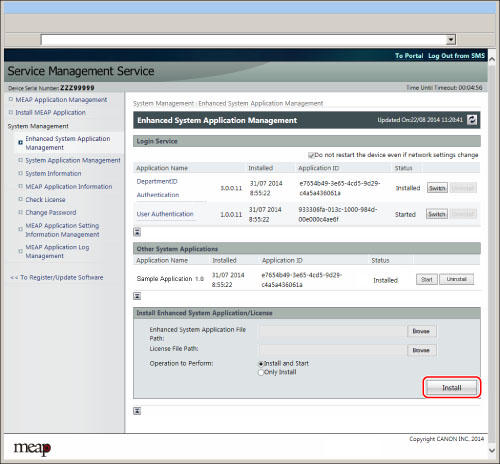
The message <Preparing to install...> appears.
6.
Click [Yes].
Installation will start after the message <Installing... Wait a moment.> appears again.
|
NOTE
|
|
Depending on the application, a software license agreement screen may be displayed. Confirm the information displayed on the screen → click [OK].
|