Switching to the Login Method for Using the SMS Password
You can change the login method for SMS; to use the shared password for SMS, or the user name and password used to login to the machine.
|
NOTE
|
|
Even if you display the SMS page from [Service Management Service] on the Remote UI portal page, the application required for switching (SMS Installer Service (Remote Login Service Authentication)) is not displayed. Perform the operations described in the procedure below.
|
1.
Start your Web browser → enter the following URL in the address bar.
https://<IP address or host name of the machine>:8443/sms/
2.
Enter the password → click [Log In].
3.
Click [System Application Management].
4.
Click [Stop] for SMS Installer Service (Remote Login Service Authentication).
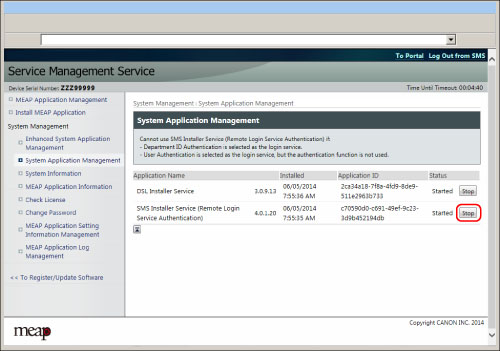
|
NOTE
|
|
For information on logging in with the SMS password, see "Logging In with the SMS Password."
|