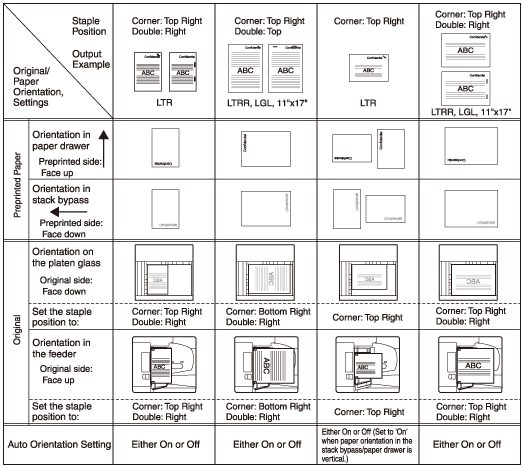Relationship between Original Orientation and Preprinted Paper Output Chart
Use the charts in this section when printing on preprinted paper (i.e., paper with logos or letterheads). These charts describe how to load paper and how to place originals to copy on one-sided preprinted paper with the default paper feeding method. (For more information on the paper feeding method, Selecting the Paper Feed Method)
|
IMPORTANT
|
|
Do not load the following types of paper into the paper drawers, as they may cause paper jams:
Paper on which color images have been copied (Do not print on the reverse side of such paper.)
Paper which has been printed on using a thermal transfer printer (Do not print on the reverse side of such paper.)
|
|
NOTE
|
|
If you want to copy on preprinted paper, place the copy side:
Face up when using a paper drawer
Face down when using the stack bypass
|
If You Do Not Set the Staple Mode:
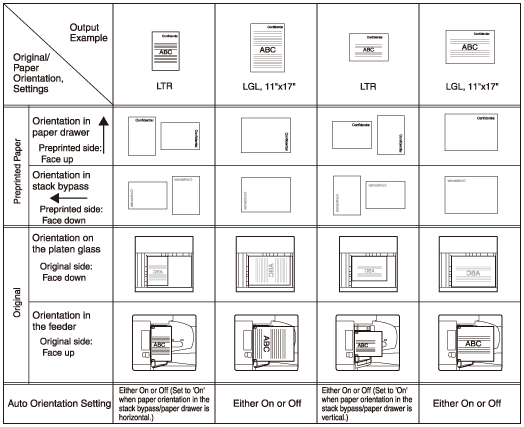
If You Want to Staple on the Left Side of the Prints:
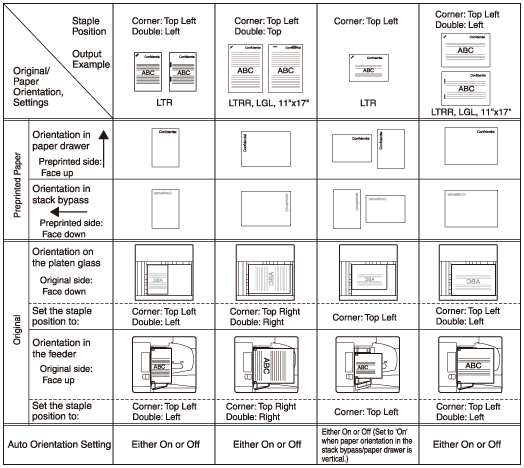
If You Want to Staple on the Right Side of the Prints: