Authenticating Users Before Sending Documents (Authentication at Send)
If your network uses directory services such as Active Directory, we recommend that you use also User Authentication Feature for Send Operation. User Authentication Feature for Send Operation, also called Authentication at Send, is a feature that enables you to prevent unauthorized users from sending documents from the machine. With this feature activated, any user who wants to send documents needs to enter a valid user name and password.
Flow of Sending Documents with Authentication at Send
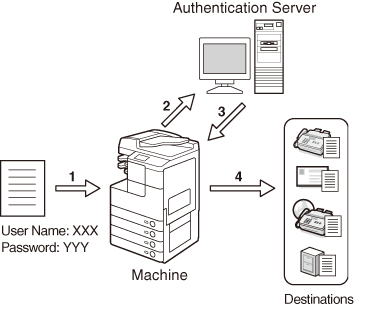
1. A user who attempts to send documents is prompted to enter a valid user name and password.
2. Entered information is checked in the authentication server against the directory database to authenticate the user.
3. The machine receives the authentication results from the authentication server.
4. Once authenticated, the authorized user can send documents to the specified destination.
What you can do with Authentication at Send
In addition to authenticating users, Authentication at Send enables you to do the following:
Carry over the login information (both user name and password, or user name only) from Authentication at Send to other authentication systems such as SMTP authentication
Restrict the destinations of sending documents to the e-mail address and folder of a logged on user
Enable/disable sending functionalities
To use Authentication at Send, specify authentication server settings and other settings in the machine beforehand. (Customizing Settings)
|
NOTE
|
|
The following server software can be used as an authentication server:
Windows 2003 Server with Active Directory
Windows 2008 Server with Active Directory
Lotus Domino 5 or later
Novell eDirectory 8.8 or later
OpenLDAP 2.4.17 (Windows)
Supported LDAP version is 3.
IPv6 is not supported.
For instructions on how to use Authentication at Send, see Sending Documents.
|