Volume Control
You can customize the machine to enable or disable the audible tones produced in the events listed in the table below. The volume of these tones can be adjusted if the optional Super G3 Fax Board-AG1 is attached to the machine.
|
Tone
|
Sounds When...
|
|
Entry Tone
|
A key is pressed on the control panel or touch panel display.
|
|
Error Tone
|
The machine encounters a trouble, such as a paper jam, operational error, etc.
|
|
Send (TX) Done Tone
|
A document is sent.
|
|
Receive (RX) Done Tone
|
A document is received.
|
|
Print Done Tone
|
Printing is complete.
|
|
Scan Done Tone
|
Scanning is complete.
|
|
Sleep Mode Tone
|
The machine enters or wakes from the Sleep mode.
|
|
Feeder Set Tone
|
Originals are placed in the feeder.
|
|
Monitor Volume (Dial tone)
|
The machine is dialing to connect to the recipient’s fax device.
|
|
NOTE
|
|
Depending on the machine configuration, some of the above tones may not be available.
The default settings are ‘1’ for Monitor Volume, ‘Off’ for Send Done Tone and Receive Done Tone, and ‘On’ and ‘1’ for all the other tones.
|
Setting the Audible Tones (When the Optional Super G3 Fax Board-AG1 Is Not Attached)
If the machine is not configured as a traditional fax machine, set the audible tones as described below.
1
Press  (Volume Control).
(Volume Control).
 (Volume Control).
(Volume Control).2
Press [On] or [Off] to enable or disable each of the desired tones → press [Done].
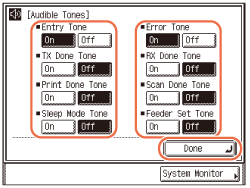
The selected mode is set.
Controlling Volume of the Audible Tones (Optional)
If the machine is configured as a traditional fax machine, you can adjust the volume of the audible tones.
|
NOTE
|
|
The volume settings can be adjusted only when the optional Super G3 Fax Board-AG1 is attached to the machine.
|
1
Press  (Volume Control).
(Volume Control).
 (Volume Control).
(Volume Control).2
Specify the desired tone settings.
To adjust the monitor (dial tone) volume:
|
1
|
Press [
 ] (Decrease) or [ ] (Decrease) or [ ] (Increase) to select the desired volume from four levels (0 - 3). ] (Increase) to select the desired volume from four levels (0 - 3).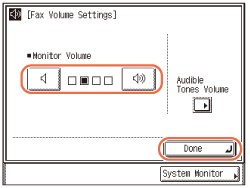 |
|
2
|
Press [Done].
The selected mode is set.
|
To specify the volume of each audible tones:
|
1
|
Press [Audible Tones Volume].
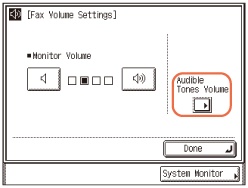 |
|
2
|
Select the desired tone.
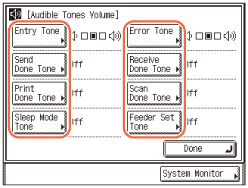 |
|
3
|
Press [On] to enable the selected tone.
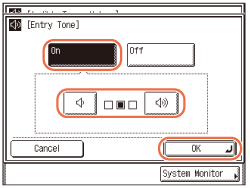 |
|
4
|
Press [
 ] (Decrease) or [ ] (Decrease) or [ ] (Increase) to select the desired volume from three levels (1 - 3). ] (Increase) to select the desired volume from three levels (1 - 3). |
|
5
|
Press [OK].
The selected mode is set.
NOTE:
To disable the tone, press [Off] → [OK].
Repeat this step to specify the settings for the other tones.
|
3
Press  (Reset) to return to the top screen.
(Reset) to return to the top screen.
 (Reset) to return to the top screen.
(Reset) to return to the top screen.