Canceling Receiving Fax Documents
Follow the procedure below to cancel a fax reception in progress.
1
Visually check the Processing/Data indicator to confirm documents are being received.
When documents are being received, the Processing/Data indicator flashes a green light.
2
Press [System Monitor] during reception.
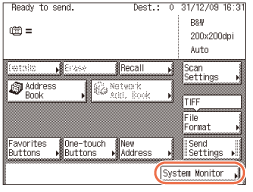
3
Press [Fax].
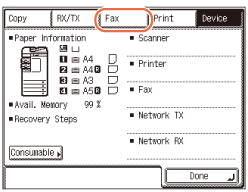
4
Press [RX Job Status].
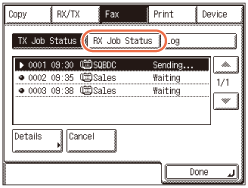
5
Select the job you want to cancel → press [Cancel].
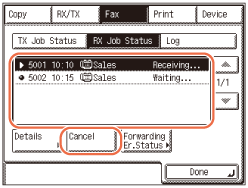
6
Press [Yes].
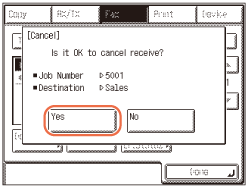
An alarm sounds and document reception is canceled.
A RX Report is printed automatically, unless this feature has been turned off. (RX Report)
7
Press  (Reset) to return to the top screen.
(Reset) to return to the top screen.
 (Reset) to return to the top screen.
(Reset) to return to the top screen.