Retaining Send Log to Memory Media
You can set whether to record the job log when storing scanned documents in USB memory media.
|
IMPORTANT
|
|
This setting is available only when the Send function (optional for the imageRUNNER 2525/2520) is activated and Use Scan to Memory Media in Memory Media Settings is set to ‘On’. (Restricting Sending Documents to a USB Memory Media Device)
|
|
NOTE
|
|
The default setting is ‘Do Not Retain’.
When [Memory Media Send Log] is set to [Do Not Retain], the TX Report or Error TX Report for send jobs to USB memory media is not printed, and such jobs are not recorded on the Activity Report.
|
1
Press  (Additional Functions) → [System Settings].
(Additional Functions) → [System Settings].
 (Additional Functions) → [System Settings].
(Additional Functions) → [System Settings].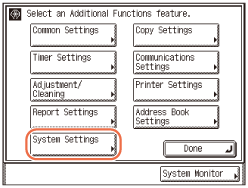
2
Press [ ] or [
] or [ ] until [Memory Media Send Log] appears → press [Memory Media Send Log].
] until [Memory Media Send Log] appears → press [Memory Media Send Log].
 ] or [
] or [ ] until [Memory Media Send Log] appears → press [Memory Media Send Log].
] until [Memory Media Send Log] appears → press [Memory Media Send Log].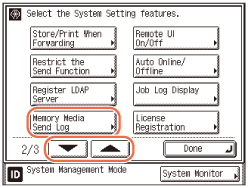
NOTE:
[Memory Media Send Log] is displayed only if Use Scan to Memory Media in Memory Media Settings is set to ‘On’. (Restricting Sending Documents to a USB Memory Media Device)
3
Press [Retain] or [Do Not Retain] → [OK].
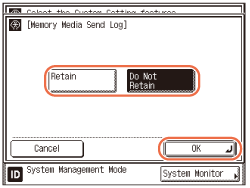
|
|
[Retain]:
|
Records the log of send jobs to USB memory media.
|
|
[Do Not Retain]:
|
Does not record the log of send jobs to USB memory media.
|
4
Press  (Reset) to return to the top screen.
(Reset) to return to the top screen.
 (Reset) to return to the top screen.
(Reset) to return to the top screen.