PCL Settings
The PCL settings available with the machine are described below.
|
NOTE
|
|
To use the PCL printer function with the machine, the function must be activated with the optional PCL Printer Kit.
|
Paper Save
|
OFF, ON
|
This setting specifies whether to output a blank page when software does not send print data between End Page codes.
If [OFF] is selected, a blank page is output.
If [ON] is selected, a blank page is not output, thus saving paper.
Orientation
|
Portrait, Landscape
|
This setting enables you to set the paper orientation.
If [Portrait] is selected, the print image is printed in portrait orientation regardless of the orientation of the paper in the paper drawers.
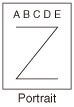
If [Landscape] is selected, the print image is printed in landscape orientation regardless of the orientation of the paper in the paper drawers.

Font Number
|
0 to 104; 0
|
You can set the default font typeface for this printer function using the corresponding font numbers.
|
IMPORTANT
|
|
This setting is available for PCL5 printing only. PCL6 printing is not supported.
|
Point Size
|
4.00 to 999.75 point (in increments of 0.25 point); 12.00
|
This setting enables you to specify the point size for the default font.
|
IMPORTANT
|
|
This setting is available for PCL5 printing only. PCL6 printing is not supported.
|
|
NOTE
|
|
This setting is available if a value from ‘1’ to ‘78’ is specified for the ‘Font Number’ option.
Holding down [
 ] or [ ] or [ ] makes the values change faster. ] makes the values change faster. |
Pitch
|
0.44 to 99.99 cpi (in increments of 0.01 cpi); 10.00
|
This setting enables you to specify the pitch for the default font.
|
IMPORTANT
|
|
This setting is available for PCL5 printing only. PCL6 printing is not supported.
|
|
NOTE
|
|
This setting is available if a value of ‘0’ or from ‘79’ to ‘104’ is specified for the ‘Font Number’ option.
Holding down [
 ] or [ ] or [ ] makes the values change faster. ] makes the values change faster. |
Form Lines
|
5 to 128 lines; 64
|
This setting enables you to specify the number of lines to be printed on a page.
|
IMPORTANT
|
|
This setting is available for PCL5 printing only. PCL6 printing is not supported.
|
Symbol Set
|
PC8, PC850, PC851, PC852, PC862, PC864, PC866, PC8DN, PC8GRK, PC8TK, PC1004, PIFONT, PSMATH, PSTEXT, ROMAN8, VNINTL, VNMATH, VNUS, WIN30, WINARB, WINBALT, WINCYR, WINGRK, WINL1, WINL2, WINL5, ARABIC8, DESKTOP, GREEK8, HEBREW7, HEBREW8, ISO4, ISO6, ISO11, ISO15, ISO17, ISO21, ISO60, ISO69, ISOCYR, ISOGRK, ISOHEB, ISOL1, ISOL2, ISOL5, ISOL6, LEGAL, MATH8, MCTEXT, MSPUBL, PC775
|
This setting enables you to select the symbol set most suited to the needs of the host computer.
|
IMPORTANT
|
|
This setting is available for PCL5 printing only. PCL6 printing is not supported.
|
Custom Paper
|
Off, On
|
This setting enables you to specify a custom paper size. If [On] is selected, you can enter a custom size.
|
IMPORTANT
|
|
This setting is available for PCL5 printing only. PCL6 printing is not supported.
|
|
NOTE
|
|
You can only select the custom paper size entered with settings from the printer driver.
|
Unit of Measure
|
Millimeters, Inches
|
This setting enables you to specify the unit of measurement to use to specify the custom paper size.
|
IMPORTANT
|
|
This setting is available for PCL5 printing only. PCL6 printing is not supported.
|
|
NOTE
|
|
This function is available if [On] is selected in the Custom Paper setting.
|
X dimension
|
148.0 to 432.0 mm; 432.0
|
This setting enables you to specify the horizontal size of the custom paper.
This function is useful when part of the printed image is cut off. Increasing this value may allow some of the missing text to be correctly printed. Make sure not to increase the value beyond the actual size of the paper you are using for printing.
|
IMPORTANT
|
|
This setting is available for PCL5 printing only. PCL6 printing is not supported.
|
|
NOTE
|
|
This function is available if [On] is selected in the Custom Paper setting.
Holding down [
 ] or [ ] or [ ] makes the values change faster. ] makes the values change faster. |
Y dimension
|
99.0 to 297.0 mm; 297.0
|
This setting enables you to specify the vertical size of the custom paper.
This function is useful when part of the printed image is cut off, increasing this value may allow some of the missing text to be correctly printed. Make sure you do not increase the value beyond the actual size of the paper you are using for printing.
|
IMPORTANT
|
|
This setting is available for PCL5 printing only. PCL6 printing is not supported.
|
|
NOTE
|
|
This function is available if [On] is selected in the ‘Custom Paper’ setting.
Holding down [
 ] or [ ] or [ ] makes the values change faster. ] makes the values change faster. |
Append CR to LF
|
No, Yes
|
This setting enables you to specify whether to append a carriage return (CR) when a line feed code (LF) is received.
If [Yes] is selected, the print head moves to the beginning of the next line when a line feed code is received.
If [No] is selected, the print head moves down to the next line when a line feed code is received, and the margin does not change (such as to the beginning of the next line).
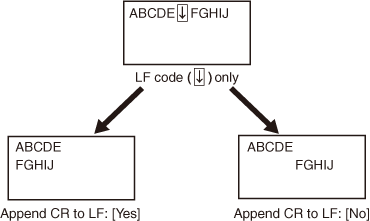
|
IMPORTANT
|
|
This setting is available for PCL5 printing only. PCL6 printing is not supported.
|
Widen A4 Print
|
Off, On
|
This setting determines whether to expand the printable area of A4 size paper to that of Letter size in width.
If [On] is selected, the entire area on a page 4.23 mm from the top and bottom edges and 1.28 mm from the left and right edges is available for printing on A4 paper. Only the width increases.
If [Off] is selected, the entire area on a page 4.23 mm from the top, bottom, left, and right edges is available for printing on A4 paper.
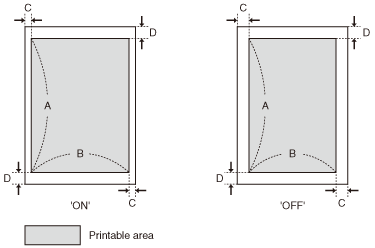
|
Settings
|
'ON'
|
'OFF'
|
|
A: Length
|
288.54 mm
|
|
|
B: Width
|
207.44 mm
|
201.54 mm
|
|
C: Left and right edges
|
1.28 mm
|
4.23 mm
|
|
D: Top and bottom edges
|
4.23 mm
|
|
|
IMPORTANT
|
|
This setting is available for PCL5 printing only. PCL6 printing is not supported.
|
|
NOTE
|
|
This setting is available for A4 paper only.
This setting is available for portrait orientation only.
|
Halftones
|
Text: Resolution, High Resolution, Tone, Gradation
Graphics: Tone, Gradation, Resolution, High Resolution
Image: Tone, Gradation, Resolution, High Resolution
|
This setting specifies how to express halftones in black and white data.
Print data is expressed in dots. Fine gradations, edges, and shades are expressed by using dither patterns, which are groups of dots. This is called halftone processing.
For example, using a pattern that sharpens character and line edges, or a pattern that smoothens image and graph gradation, enables you to obtain the most suitable texture.
|
[Tone]:
|
Select to print with sharp gradation and well-balanced texture, contrasting light and shade. Best for printing images.
|
|
[Gradation]:
|
Select to print with both smooth gradation and outlines. Best for printing graphs and graphics that use gradation.
|
|
[Resolution]:
|
Select to print text with distinct outlines. Best for printing text and thin lines.
|
|
[High Resolution]:
|
Select to print finer than with [Resolution], although toner stability is somewhat weaker. Best for printing small characters, fine lines, and outlines (such as from CAD data) sharply.
|
BarDIMM
|
Enable, Disable
|
This setting is available only when the BarDIMM function is activated.
|
IMPORTANT
|
|
This setting is available for PCL5 printing only. PCL6 printing is not supported.
|
FreeScape
|
~, ", #, $, /, \, ?, {, }, |, OFF
|
This setting is available only when the BarDIMM function is activated.
|
IMPORTANT
|
|
This setting is available for PCL5 printing only. PCL6 printing is not supported.
|
Booklet
|
Off, Left Binding, Right Binding
|
This setting enables you to print two pages of data in such a way that the printouts are made into a booklet.
If [Left Binding] is selected, the pages are bound on the left side.
If [Right Binding] is selected, the pages are bound on the right side.
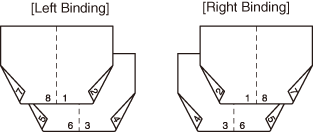
|
NOTE
|
|
Please note that the machine’s memory can store up to 100 jobs. If the memory is full (already reached its maximum capacity) when you send a document to the memory, it will not be stored.
If the pages are not all the same size, this function will not work.
This function is available for selection if the image paper size is A4, A5, JIS-B5, Letter or Statement. The data for these page sizes is printed on the types of paper listed in the table below.
|
|
Page Size
|
Paper
|
|
A4
|
A3
|
|
A5
|
A4R
|
|
JIS-B5
|
JIS-B4
|
|
Letter
|
11" × 17"
|
|
Statement
|
Letter-R
|