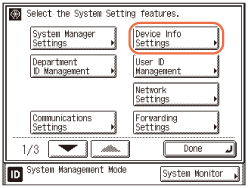
Specifying Device Information
Device Information Settings enables you to set a name for the machine, and enter information regarding its location.
1
Press  (Additional Functions) → [System Settings] → [Device Info Settings].
(Additional Functions) → [System Settings] → [Device Info Settings].
 (Additional Functions) → [System Settings] → [Device Info Settings].
(Additional Functions) → [System Settings] → [Device Info Settings].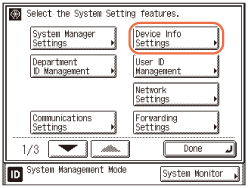
2
Enter the name and location of the machine.
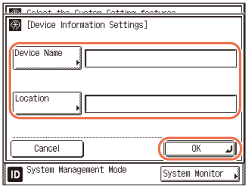
|
1
|
Press [Device Name] → enter the name of the machine → press [OK].
|
|
2
|
Press [Location] → enter the place where the machine is located → press [OK].
|
|
3
|
Press [OK].
You can enter up to 32 characters for both [Device Name] and [Location].
|
IMPORTANT:
If the Language Switch setting is set to ‘On’, some characters are restricted and cannot be entered. To enter all characters, set the Language Switch setting to ‘Off’. (Configuring the Machine's Basic Settings)
NOTE:
For instructions on how to enter characters using the on-screen keyboard, see Basic Operations.
3
Press  (Reset) to return to the top screen.
(Reset) to return to the top screen.
 (Reset) to return to the top screen.
(Reset) to return to the top screen.