Using the Inner 2 Way Tray-G1
You can specify whether or not to use the Inner 2 Way Tray-G1.
|
IMPORTANT
|
|
This setting is available only when the optional Inner 2 Way Tray-G1 is attached.
Changes made to Use Inner 2way Tray become effective when the machine is restarted. To restart the machine, turn it OFF, wait at least 10 seconds, and then turn it ON. For instructions on how to turn the machine ON and OFF, see Chapter 2, “Before You Start Using the Machine,” in the User’s Guide.
Be sure to designate the output trays to be used for specific job types. For help, see Configuring the Machine's Basic Settings.
|
|
NOTE
|
|
The default setting is ‘Off’.
|
1
Press  (Additional Functions) → [System Settings].
(Additional Functions) → [System Settings].
 (Additional Functions) → [System Settings].
(Additional Functions) → [System Settings].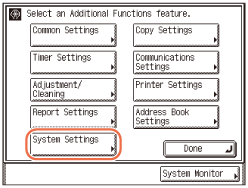
2
Press [ ] or [
] or [ ] until [Use Inner 2way Tray] appears → press [Use Inner 2way Tray].
] until [Use Inner 2way Tray] appears → press [Use Inner 2way Tray].
 ] or [
] or [ ] until [Use Inner 2way Tray] appears → press [Use Inner 2way Tray].
] until [Use Inner 2way Tray] appears → press [Use Inner 2way Tray].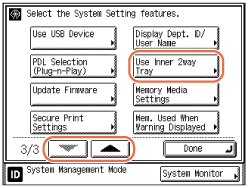
3
Press [On] or [Off] → [OK].
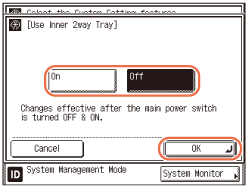
[On]: Uses the Inner 2 Way Tray-G1.
[Off]: Does not use the Inner 2 Way Tray-G1.
4
If you have pressed [On] on step 3, read the confirmation message → press [OK].
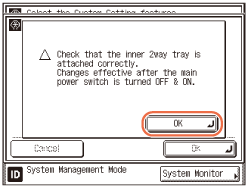
5
Restart the machine.
Turn OFF the machine, wait at least 10 seconds, and then turn it ON.