Envelope Feeder Attachment-D1
If you need to print on a number of envelopes, the stack bypass may not be large enough in capacity. In such a case, attach the Envelope Feeder Attachment-D1 to Paper Drawer 2.
|
IMPORTANT
|
|
The Envelope Feeder Attachment-D1 can only be attached to Paper Drawer 2 (optional for the imageRUNNER 2520i/2520).
The maximum number of envelopes that can be loaded is about 50. This number may vary depending on the envelope type and user operating conditions.
|
|
NOTE
|
|
The Envelope Feeder Attachment-D1 can hold the following types of envelopes:
No.10 (COM10)
ISO-B5
Monarch
ISO-C5
DL
For instructions on how to use the Envelope Feeder Attachment-D1, see Envelope Feeder Attachment.
|
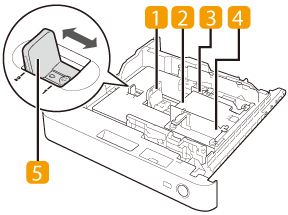
 Side Guide
Side Guide
Use the side guide of the paper drawer to align the length of the envelopes being loaded.
 Envelope Receptacle
Envelope Receptacle
The Envelope Receptacle holds the envelopes from above.
 Back Width Guide
Back Width Guide
Fix this guide in place using the provided screws to match the width of the envelopes.
 Front Width Guide
Front Width Guide
Fix this guide in place using the provided screws to match the width of the envelopes.
 Size Switch
Size Switch
Select either ‘1’ or ‘2’ for the envelope type.