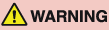
Replacing the Waste Toner Container
The machine produces waste toner in the printing process. You must replace the waste toner container when it becomes full.
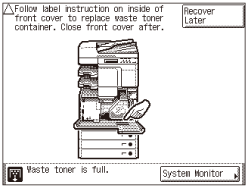
1
Open the front cover.
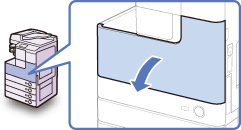
2
Turn the lock lever counterclockwise 90 degrees to unlock the waste toner container.
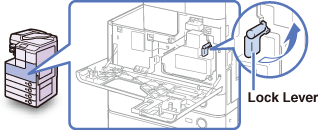
3
Remove the waste toner container.
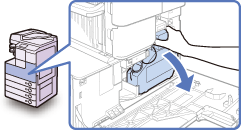
4
Detach the cap mounted on the side of the container, and use it to seal the opening so that the waste toner does not spill out.
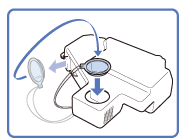
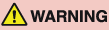 |
|
Do not burn or throw waste toner containers into open flames, as this may ignite the waste toner inside the container, and result in burns or a fire.
|
5
Attach the cap of the new waste toner container to the protrusion on the side of the container.
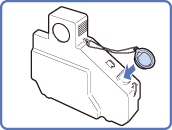
6
Insert the new container in place.
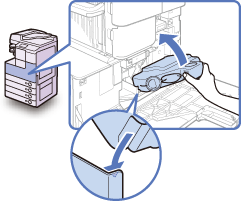
7
Turn the lock lever clockwise 90 degrees to lock the container.
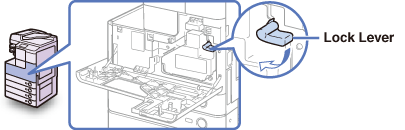
8
Close the front cover.
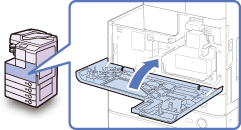
 |
|
When closing the cover, be careful not to get your fingers caught, as this may result in personal injury.
|