Checking the Page Counters
The machine is equipped with a number of counters for various purposes. This section describes how to check the page counters on the control panel.
|
NOTE
|
|
A total of six page counters can be displayed on the screen.
For more information on the available counter types, contact your local authorized Canon dealer.
|
1
Press (Counter Check).
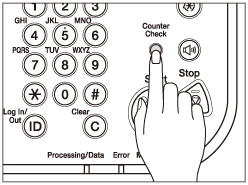
2
Check the desired counters.
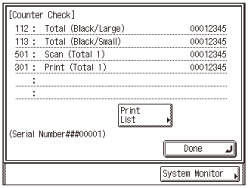
If you need a hard copy, press [Print List] → [Yes].
|
NOTE
|
|
The number and types of counters displayed on the screen may vary depending on the machine configuration.
The controller version (Serial Number) is also displayed on the bottom of the screen.
To return to the previously displayed screen, press [Done].
|