Setting WINS
WINS (Windows Internet Name Service) is a service for associating a NetBIOS name (which is a computer name or printer name on a NetBIOS network) with an IP address.
To use WINS, a WINS server is required.
To use WINS, a WINS server is required.
|
IMPORTANT
|
|
Changes made to WINS Configuration become effective when the machine is restarted. To restart the machine, turn it OFF, wait at least 10 seconds, and then turn it ON. For instructions on how to turn the machine ON and OFF, see Chapter 2, “Before You Start Using the Machine,” in the User’s Guide.
|
|
NOTE
|
|
The default setting is ‘Off’.
|
1
Press  (Additional Functions) → [System Settings] → [Network Settings].
(Additional Functions) → [System Settings] → [Network Settings].
 (Additional Functions) → [System Settings] → [Network Settings].
(Additional Functions) → [System Settings] → [Network Settings].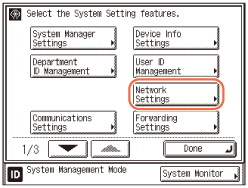
2
Press [TCP/IP Settings] → [WINS Configuration].
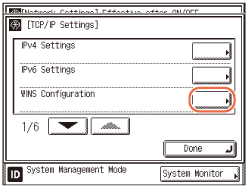
3
Select whether or not to use WINS to resolve the name.
If you want to resolve the name with WINS:
|
1
|
Press [On].
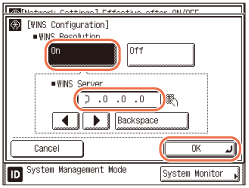 |
|
2
|
Enter the IPv4 address of a WINS server using
 - -  (numeric keys). (numeric keys). |
|
3
|
Press [OK].
IMPORTANT:
If you set [DHCP] to ‘On’ on the IP Address Settings screen, the IP address of a WINS server you set manually will be overwritten, whenever possible. (Setting IPv4 Address)
|
If you do not use WINS:
|
1
|
Press [Off] → [OK].
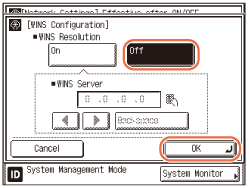 |
4
Restart the machine.
Turn OFF the machine, wait at least 10 seconds, and then turn it ON.